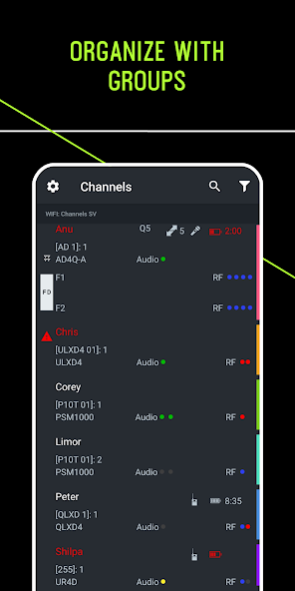ShurePlus Channels 1.6.0.237
Free Version
Publisher Description
Roam the performance space while monitoring key Shure wireless system parameters with ShurePlus™ Channels. Connect over Wi-Fi to automatically discover and connect to networked, compatible Shure hardware and monitor critical channel information, including RF signal strength, audio levels, and remaining battery life.
When combined with ShowLink® Remote Control for Axient and Axient® Digital systems, transmitter and receiver settings can both be adjusted simultaneously – a powerful addition to Axient’s industry-leading feature set.
Compatible Shure Wireless Products
• Axient® Digital Wireless Systems
• Axient Wireless Management Network
• PSM®1000 Personal Monitor Systems
• QLX-D® Digital Wireless Systems
• SLX-D Digital Wireless Systems
• UHF-R Wireless Systems
• ULX-D® Digital Wireless Systems
Features
• Automatically discover and connect to networked Shure systems over Wi-Fi (802.11n or 802.11ac) or Ethernet (with a Lightning adapter)
• Quickly switch between any of your wireless channels with sortable channel lists
• Device and channel naming
• RF level metering
• Audio level metering
• Transmitter battery level metering
• Frequency assignments with band, group, and channel info
• RF Interference indication*
• Encryption status*
• Frequency Diversity and Quadversity statuses*
• ShowLink® signal status and transmitter remote control*
• Network Access Control*
*For compatible systems
About ShurePlus Channels
ShurePlus Channels is a free app for Android published in the Audio File Players list of apps, part of Audio & Multimedia.
The company that develops ShurePlus Channels is Shure Incorporated. The latest version released by its developer is 1.6.0.237.
To install ShurePlus Channels on your Android device, just click the green Continue To App button above to start the installation process. The app is listed on our website since 2023-02-17 and was downloaded 12 times. We have already checked if the download link is safe, however for your own protection we recommend that you scan the downloaded app with your antivirus. Your antivirus may detect the ShurePlus Channels as malware as malware if the download link to com.shure.channels is broken.
How to install ShurePlus Channels on your Android device:
- Click on the Continue To App button on our website. This will redirect you to Google Play.
- Once the ShurePlus Channels is shown in the Google Play listing of your Android device, you can start its download and installation. Tap on the Install button located below the search bar and to the right of the app icon.
- A pop-up window with the permissions required by ShurePlus Channels will be shown. Click on Accept to continue the process.
- ShurePlus Channels will be downloaded onto your device, displaying a progress. Once the download completes, the installation will start and you'll get a notification after the installation is finished.